CATEYE PADRONE SMART +
Start measurement
1. Connecting smart computer and smartphone
2. Performing pre-measurement preparation
The following procedure shows how to turn various measurement functions ON/OFF and how to configure goal settings as desired.
This section also explains the quick set feature for quickly configuring settings from the Trip screen.
Smartphone
1. Tap ![]() (MENU) and then [Trip].
(MENU) and then [Trip].
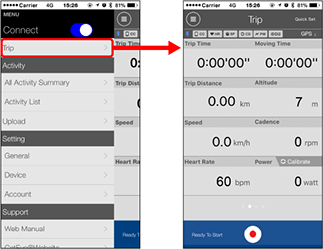
2. Tap [Quick Set] on the upper right of the screen.
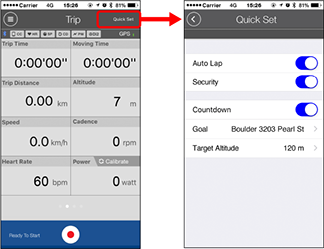
• Auto Lap
Turn the function ON/OFF as desired.
When turned ON, laps can be recorded automatically according to distance, time, or locations set in advance.
* Settings can be changed by tapping ![]() (MENU) > [General] > [Auto Lap].
(MENU) > [General] > [Auto Lap].
![]() General
General
• Security
Turn the function ON/OFF as desired.
When turned ON, the security function set in advance will be enabled.
* Settings can be changed by tapping ![]() (MENU) > [General] > [Security].
(MENU) > [General] > [Security].
![]() General
General
• Countdown
Turn the function ON/OFF as desired.
When turned ON, countdown from a goal (distance, time) set in advance will begin, and a notification will be generated when the goal is reached.
* Settings can be changed by tapping ![]() (MENU) > [Device] > [Countdown].
(MENU) > [Device] > [Countdown].
![]() Device
Device
• Goal
Specifies a goal in simple navigation.
• Target Altitude
Sets an altitude as a goal.
3. Tap ![]() (back).
(back).
The display returns to the Trip screen.
3. Starting measurement
4. Pausing/resuming measurement
5. Finishing measurement (reset operation)
6. Saving and uploading trips