CATEYE PADRONE SMART +
Start measurement
Switching measurement data display
Smart computer
You can switch the display of data being measured in Cateye Cycling™ by pressing MODE.
* The data displayed changes depending on the state of the sensor connection and the screen customization settings. The following gives an example of initial configuration of the measurement screen.
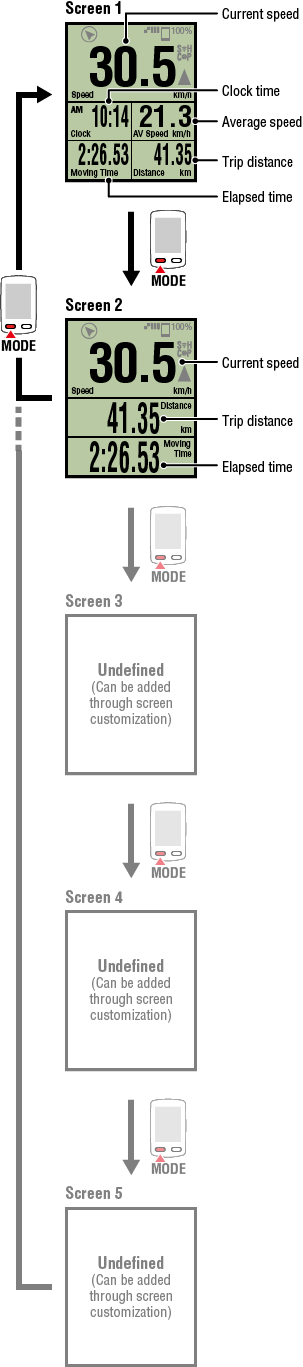
* During initial configuration, screens 3 through 5 are undefined and thus not shown. To add screens or to change screen segments or measurement data, tap ![]() (MENU) > [Device] > [PADRONE SMART+] > [Display Customization].
(MENU) > [Device] > [PADRONE SMART+] > [Display Customization].
![]() Changing the measurement screen
Changing the measurement screen
* Measurement data will be displayed as [--] if the sensor signal cannot be received.
Simple navigation function
Lap function
Auto lap function
Countdown function
Target altitude difference
Auto pause function
Power-saving mode
Button lock function
If you have power sensors
If you have a Shimano DI2 system