CATEYE PADRONE SMART +
Start measurement
Switching measurement data display
Simple navigation function
Lap function
Smart computer
You can record a lap by pressing SS/LAP on the measurement screen during measurement.
When the lap is recorded, the lap information is displayed temporarily before returning to the original measurement screen.
The displayed lap information is as follows.
* The displayed lap screen can be edited as desired. The following gives an example of initial configuration of the lap screen.
* This feature can be used in conjunction with the auto lap function.
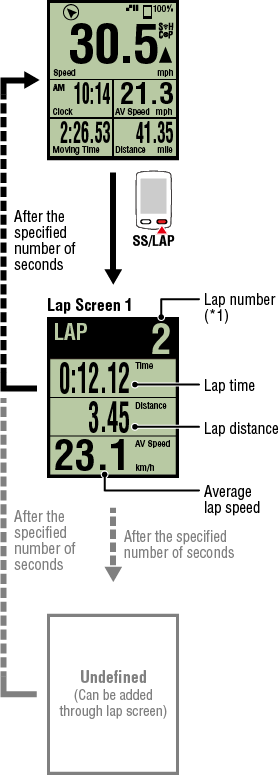
*1 The sequential lap number, including auto laps, will be displayed.
If the total number of laps exceeds 999, the following laps will not be recorded.
* During initial configuration, Lap Screen 2 is undefined and hidden.
To add a lap screen or to change the displayed lap data and display format, tap ![]() (MENU) > [Device] > [PADRONE SMART+] > [Lap Screen].
(MENU) > [Device] > [PADRONE SMART+] > [Lap Screen].
![]() Changing the lap screen
Changing the lap screen
Auto lap function
Countdown function
Target altitude difference
Auto pause function
Power-saving mode
Button lock function
If you have power sensors
If you have a Shimano DI2 system