CATEYE PADRONE SMART +
Usage Instructions
Smart computer screen
The screen segments and display functions to be displayed on the measurement screen can be assigned through screen customization.
![]() Changing the measurement screen
Changing the measurement screen
The following explains about customizable display, using the default screen as an example.
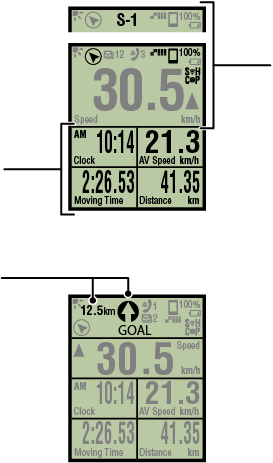
Measurement screen
Simple Navigation display
Explanation of icons:
![]() (Night Mode)
(Night Mode)
Turns on when the Night Mode setting is ON.
* The Night Mode settings can be accessed by tapping ![]() (Other) > [Device] > [PADRONE SMART+].
(Other) > [Device] > [PADRONE SMART+].
![]() (Compass)
(Compass)
Allows you to check which direction is north.
![]() /
/ ![]() (Incoming call/email notification icon)
(Incoming call/email notification icon)
The display shows how many incoming calls and emails, and flashes to notify you.
Important
Email notifications valid only with the email addresses registered with [Add Account].
* When you turn on the DI2 system's synchro shift mode, the incoming notification icon is not displayed.
* The incoming notification icons and count are reset when measurement is paused, reset, or finished.
S-1 / S-2 / M (Synchro shift mode)
When you are using a DI2 system, you can display the current synchro shift mode.
• S-1 (Shift mode 1)
• S-2 (Shift mode 2)
• M (Manual mode)
* The synchro shift mode settings can be accessed by tapping ![]() (Other) > [Device] > [DI2].
(Other) > [Device] > [DI2].
![]() Device
Device
* When you turn on synchro shift mode, the incoming notification icon is not displayed.
![]() (Remaining smartphone battery)
(Remaining smartphone battery)
Indicates the smartphone's remaining battery.
![]() (Smart computer battery alarm)
(Smart computer battery alarm)
Flashes when the smart computer's remaining battery power is low. Replace battery as soon as possible.
![]() (GPS sensitivity)
(GPS sensitivity)
Indicates GPS signal reception status.
![]() (Sensor signal icon)
(Sensor signal icon)
Indicates the Bluetooth® sensor's signal reception status.
*1: With the speed/cadence (ISC) sensor, S and C are displayed simultaneously.
• Types of icons:
S (Speed signal) *1
Indicates the speed sensor signal.
C (Cadence signal) *1
Indicates the cadence sensor signal.
S / C (S and C displayed simultaneously)
Indicates the speed (cadence) sensor (ISC) signal.
H (Heart rate signal)
Indicates the heart rate sensor signal.
P (Power signal)
Indicates the power sensor signal.
![]() (DI2 system signal)
(DI2 system signal)
Indicates the Shimano DI2 system signal.
• Icon states:
On
Receiving signal in Mirror Mode
Off
No signal
![]()
![]() (Pace arrows)
(Pace arrows)
Indicate whether the current speed is faster (![]() ) or slower (
) or slower (![]() ) than the average speed.
) than the average speed.
![]() •
• ![]() •
• ![]() •
• ![]() (measurement unit)
(measurement unit)
Displays the currently selected measurement unit.
• On
Measurement stopped
• Flashing
Measurement in progress
Measurement screen
Displays various measurement data.
• Speed/cadence/heart rate flash:
If using a CATEYE sensor, the values related to the sensor's battery replacement period start flashing to indicate that it is time to replace the battery.
* For the CATEYE sensor battery replacement procedure, refer to the sensor’s online manual.
• Power values flash:
When using separate left and right power sensors, power values flash on and off to indicate that only signals from one sensor are being received.
Direction and straight-line distance
Displays the direction and straight-line distance to the goal (or the start point).
Cateye Cycling™ screen
Start measurement