CATEYE PADRONE SMART +
Start measurement
Switching measurement data display
Simple navigation function
Lap function
Smart computer
You can record a lap by pressing SS/LAP on the measurement screen during measurement.
When the lap is recorded, the lap information is displayed temporarily before returning to the original measurement screen.
* The displayed lap screen can be edited as desired. The following gives an example of initial configuration of the lap screen.
* This feature can be used in conjunction with the auto lap function.
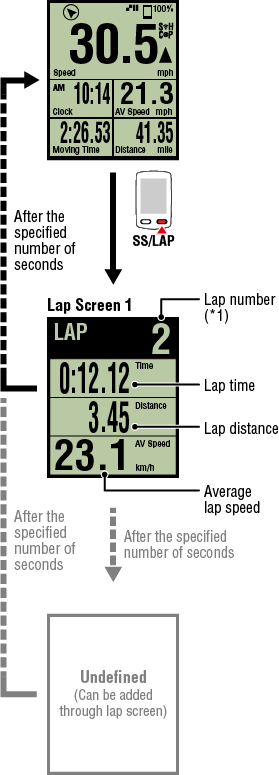
*1 The sequential lap number, including auto laps, will be displayed.
If the total number of laps exceeds 999, the following laps will not be recorded.
* Under the initial configuration, Lap Screen 2 is undefined (not shown). Configure the screen display, lap data, and display time as necessary.
Auto lap function
Countdown function
Target altitude difference
Auto pause function
Power-saving mode
Button lock function
If you have power sensors
If you have a Shimano DI2 system