CATEYE PADRONE SMART +
Start measurement
1. Connecting smart computer and smartphone
2. Performing pre-measurement preparation
3. Starting measurement
4. Pausing/resuming measurement
5. Finishing measurement (reset operation)
6. Saving and uploading trips
Tapping ![]() (Finish measurement) saves the trip in Cateye Cycling™ and allows it to be uploaded to various service sites.
(Finish measurement) saves the trip in Cateye Cycling™ and allows it to be uploaded to various service sites.
Smartphone
1. Tap ![]() (Finish measurement).
(Finish measurement).
The app switches to the upload screen.
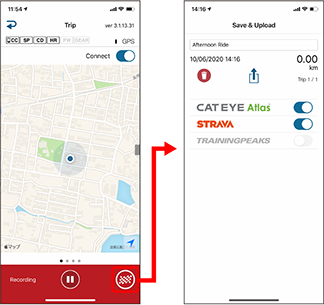
2. Turn on an upload destination.
* Trip names can be edited.
* You must have an account with the relevant site to upload data.![]() Account
Account
* If no external service was selected, the trip is only saved as an activity. Upload can be performed at a later time.
3. Tap ![]() (Save & Upload). Trips are saved in Cateye Cycling™ and uploaded to the selected service sites.
(Save & Upload). Trips are saved in Cateye Cycling™ and uploaded to the selected service sites.
* Repeat this action if there are multiple trips.
* Tap ![]() (Delete) to delete a trip.
(Delete) to delete a trip.
* Saved trips can be checked in ![]() (Activity).
(Activity).
![]() Activity
Activity
* When not recording a ride, it is recommended that [Connect] is set to OFF in order to conserve smartphone battery power.