CATEYE PADRONE SMART +
Pairing a smart computer with a smartphone
Pair a smart computer.
Important
• Pairing is necessary to use a smart computer or a sensor.
• Do not pair sensors at a race venue or in similar locations where there are a lot of other users. Doing so may cause the smart computer to be paired with another device.
Smart computer
1. On the measurement screen, press MODE for 1 second to display the smartphone search screen.
Smartphone searchscreen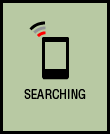
2. From the activity screen, tap ![]() (Startup) > [Start] in that order.
(Startup) > [Start] in that order.
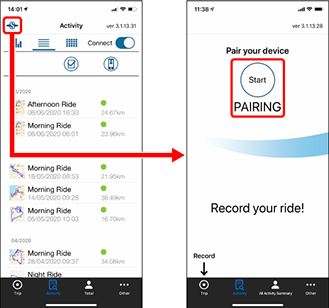
When Cateye Cycling™ detects a smart computer, the smart computer's name will be displayed on the screen, and pairing will be complete.
* To continue, tap [PADRONE SMART+] to display the settings configuration screen for the various smart computer settings.
![]() Device
Device
Smart computer pairing is now complete.