CATEYE PADRONE SMART +
Start measurement
Switching measurement data display
Smart computer
Pressing MODE switches the measurement data displayed at the bottom of the screen.
* The data displayed changes depending on the state of the sensor connection and the screen customization settings. The following gives an example of initial configuration of the measurement screen.
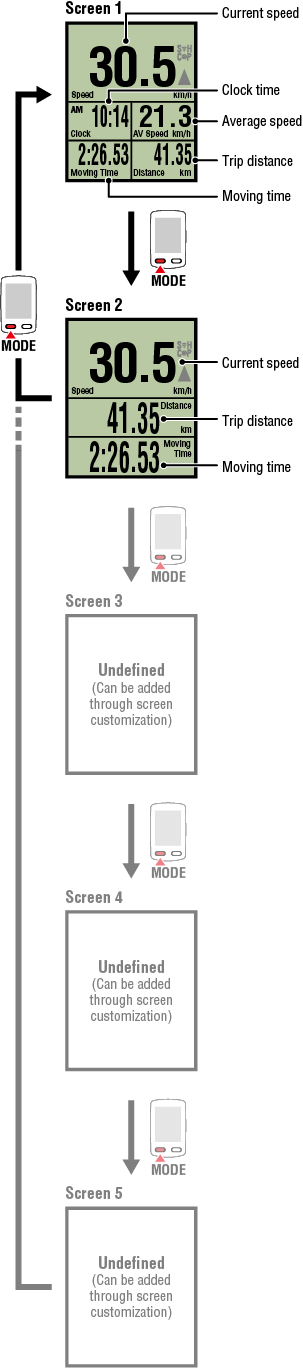
* During initial configuration, screens 3 through 5 are undefined and thus not shown. To add screens or to change screen segments or measurement data, tap ![]() (MENU) > [Device] > [PADRONE SMART+] > [Display Customization].
(MENU) > [Device] > [PADRONE SMART+] > [Display Customization].
![]() Changing the measurement screen
Changing the measurement screen
* Measurement data and lap-related data that require use of the smartphone's GPS will not be displayed in Sensor Direct Mode.
![]() Functions and details displayed in Mirror Mode and Sensor Direct Mode
Functions and details displayed in Mirror Mode and Sensor Direct Mode
* Measurement data will be displayed as [--] if the sensor signal cannot be received.
* Average values are displayed as .E instead of the measurement value when Moving Time exceeds approximately 1000 hours. Average speed is also displayed as .E instead of the measurement value when Trip Distance exceeds 10000 km [6200 mile].
Reset smart computer and start measurement again to enable average value measurement.
Power-saving mode
Button lock function
If you have power sensors
If you have a Shimano DI2 system