CATEYE PADRONE SMART +
Usage Instructions
What is Sensor Direct Mode?
Sensor Direct Mode refers to using smart computer as a regular cyclocomputer without your smartphone.
In this case, Smart computer measures by receiving signals directly from each sensor (speed, cadence, heart rate, and power) and Shimano DI2 system.
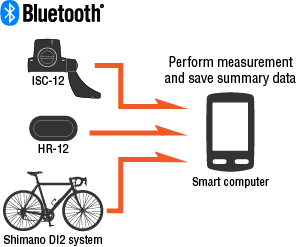
The Bluetooth® word mark and logos are registered trademarks owned by Bluetooth SIG, Inc. and any use of such marks by CATEYE Co., Ltd. is under license. Other trademarks and trade names are those of their respective owners.
Measurement results such as moving time and trip distance (summary data) can be forwarded to a smartphone via Cateye Cycling™ and uploaded to a service site such as CATEYE Atlas™.
* Trip logs cannot be recorded in Sensor Direct Mode.
* When using an iPhone, you cannot sync settings of commercial sensors.
When measuring in Sensor Direct Mode, it is necessary to configure sensor settings separately via smart computer.
![]() 1. Switching to Sensor Direct Mode
1. Switching to Sensor Direct Mode
Smart computer screen
Start measurement