CATEYE PADRONE SMART
CATEYE STRADA SMART
Power sensor calibration
To display correct values, the power sensor needs to be calibrated appropriately.
Calibrate the power sensor before using according to the power sensor instruction manual.
If the smart computer displays any value other than 0 when the power sensor is in an unloaded state, follow the procedure below to return the smart computer power value to 0.
Caution
Always perform calibration without any power applied to parts to which the power sensor is attached (cranks, etc.)
Smartphone
With the smart computer connected and measurement stopped, tap [Calibration] in the [Trip (number display)].
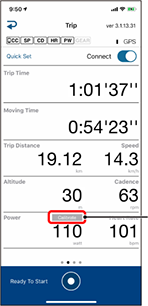
Calibration button
Calibration is completed in 3 seconds.